Best AI Tools for Startup Founders in 2026
The Livedocs team spent the last few months talking to founders, testing dozens of platforms, and watching which tools actually stick in people’s workflows versus which ones get abandoned after the first enthusiastic week.
Here’s what we found: the tools that save time aren’t always the flashiest ones.
The Reality Check You Need
Before we jump in, let’s address something uncomfortable. A recent study found that when experienced developers used AI tools, they actually took 19% longer than without.
Wild, right?
This doesn’t mean AI is useless, far from it. It means you need to be smart about how you use it. The tools that save time are the ones that handle genuine grunt work, not the ones that need constant babysitting.
ChatGPT and Claude
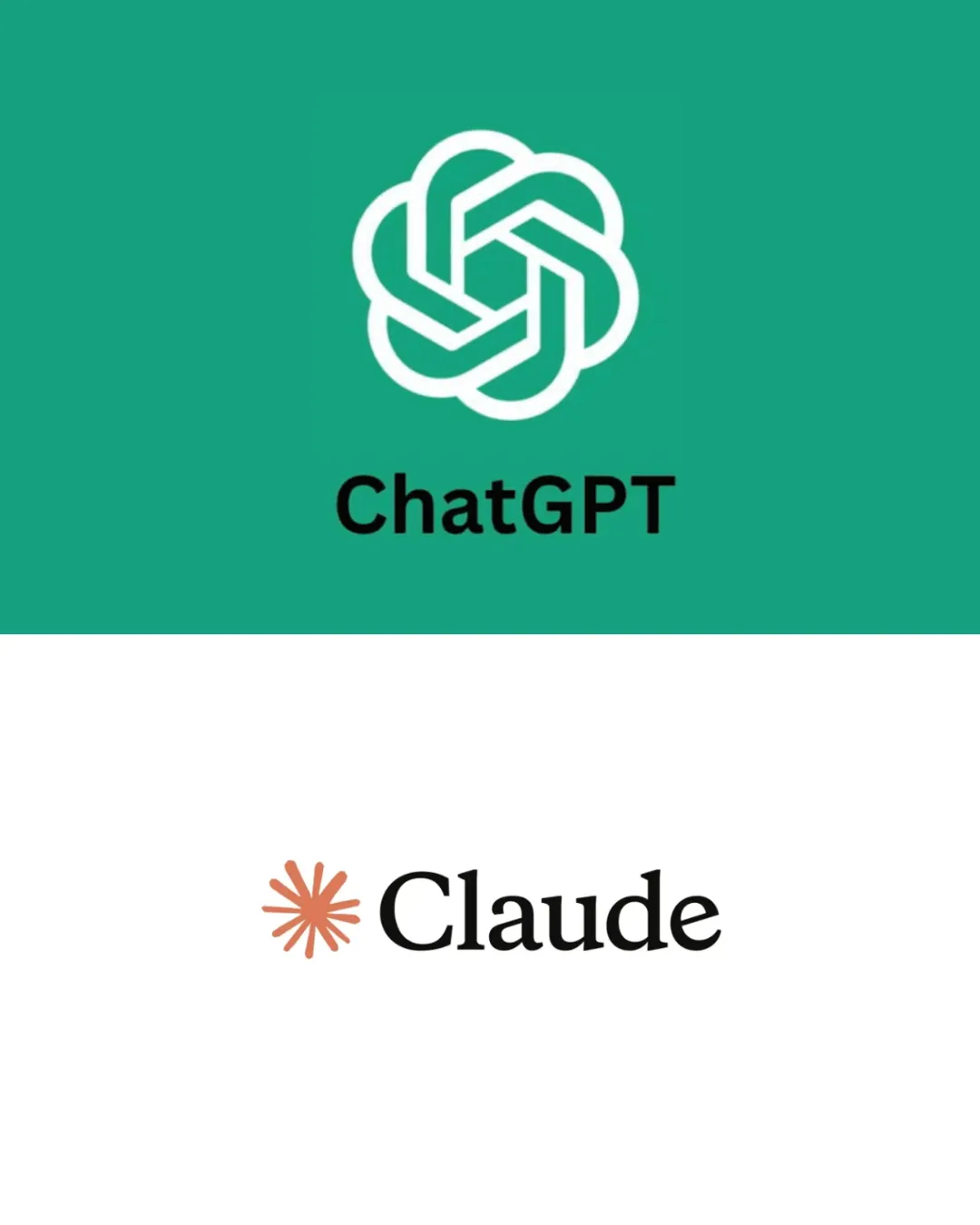 ChatGPT excels in handling first-tier customer support queries and is adept at drafting coherent and engaging content, making it a handy tool for content marketers. For lean startups, this saves time and allows for consistent content output.
ChatGPT excels in handling first-tier customer support queries and is adept at drafting coherent and engaging content, making it a handy tool for content marketers. For lean startups, this saves time and allows for consistent content output.
Here’s how smart founders actually use it: not as a content generator, but as a thinking partner. Draft that investor email, then have ChatGPT tighten it up. Stuck on a positioning statement? Bounce ideas around. Need to explain a complex technical concept to your non-technical co-founder?
Claude (full disclosure: you’re reading AI-generated content right now, which is pretty meta) has become increasingly popular because it tends to give more nuanced, contextual responses. Anthropic’s Claude is widely considered a top ChatGPT rival, offering similar functionality as a work assistant for various use cases from answering questions and explaining concepts to generating text and code.
The Pro versions ($20/month) are worth it if you’re using these tools daily. The faster response times alone save enough minutes to justify the cost.
Notion AI: Your Second Brain, But Smarter
 Notion already owned the productivity space for many startups. Now with AI baked in? It’s borderline unfair.
Notion already owned the productivity space for many startups. Now with AI baked in? It’s borderline unfair.
The real magic isn’t in the text generation (though that’s nice). It’s in how Notion AI understands your stored information. Instead of scrolling through articles and databases, you can ask specific questions about your stored information, like “How do I categorize internet costs in my monthly expense report?” and the AI generates a response with links to relevant pages.
Think about that for a second. Your entire company knowledge base becomes instantly searchable through natural language. No more Slack messages asking “where did we document the onboarding process?”
Motion and Clockwise
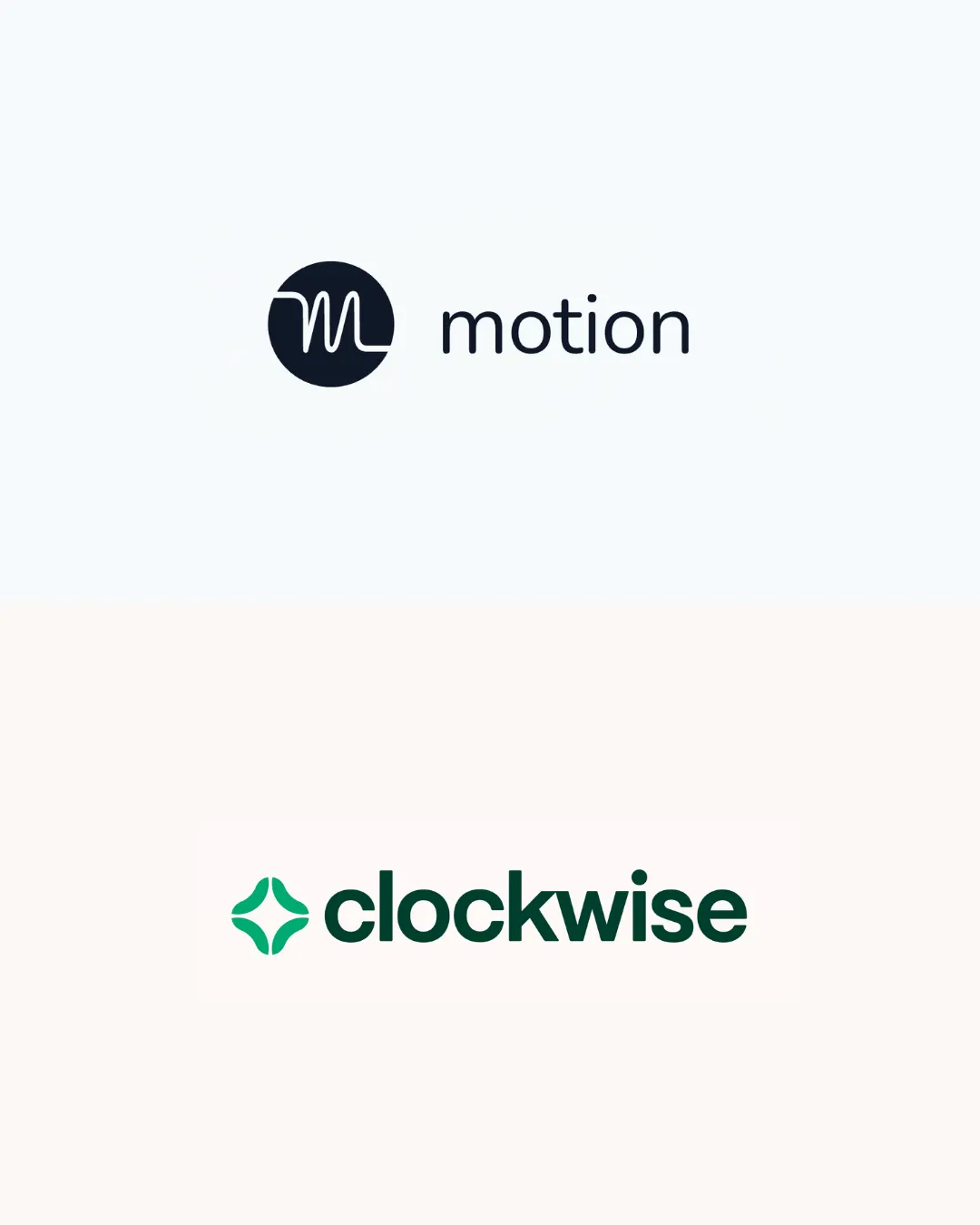 Managing your calendar shouldn’t require a philosophy degree, but somehow it does when you’re coordinating a growing team.
Managing your calendar shouldn’t require a philosophy degree, but somehow it does when you’re coordinating a growing team.
Motion automatically schedules tasks based on deadlines and priorities, tweaking each task priority to tell the AI engine when it should land on the calendar. It’s like having a really obsessive assistant who actually understands your work style.
Clockwise takes a different angle—it promises to save you one hour per week and schedules a one-hour break shortly after you start using it to prove it works. That’s some confidence.
For solo founders, Motion edges ahead. For teams? Clockwise wins because it plays nice with shared calendars and can find meeting times that don’t make everyone miserable.
Zapier
 Look, Zapier isn’t sexy. Nobody brags about their Zapier setup at networking events.
Look, Zapier isn’t sexy. Nobody brags about their Zapier setup at networking events.
But you know what? Zapier connects over 6,000 apps to create seamless workflows, and with AI-native “Zapier Agents,” these intelligent agents understand context and make decisions within automated workflows.
Here’s a real example:
New Stripe payment → add customer to HubSpot → send welcome email → create onboarding task in Asana → notify team in Slack.
All automatic. All instant. All without you touching anything.
The time savings compound fast. Five minutes saved per new customer doesn’t sound like much until you’re onboarding 50 customers a week.
Fireflies.ai and Otter.ai
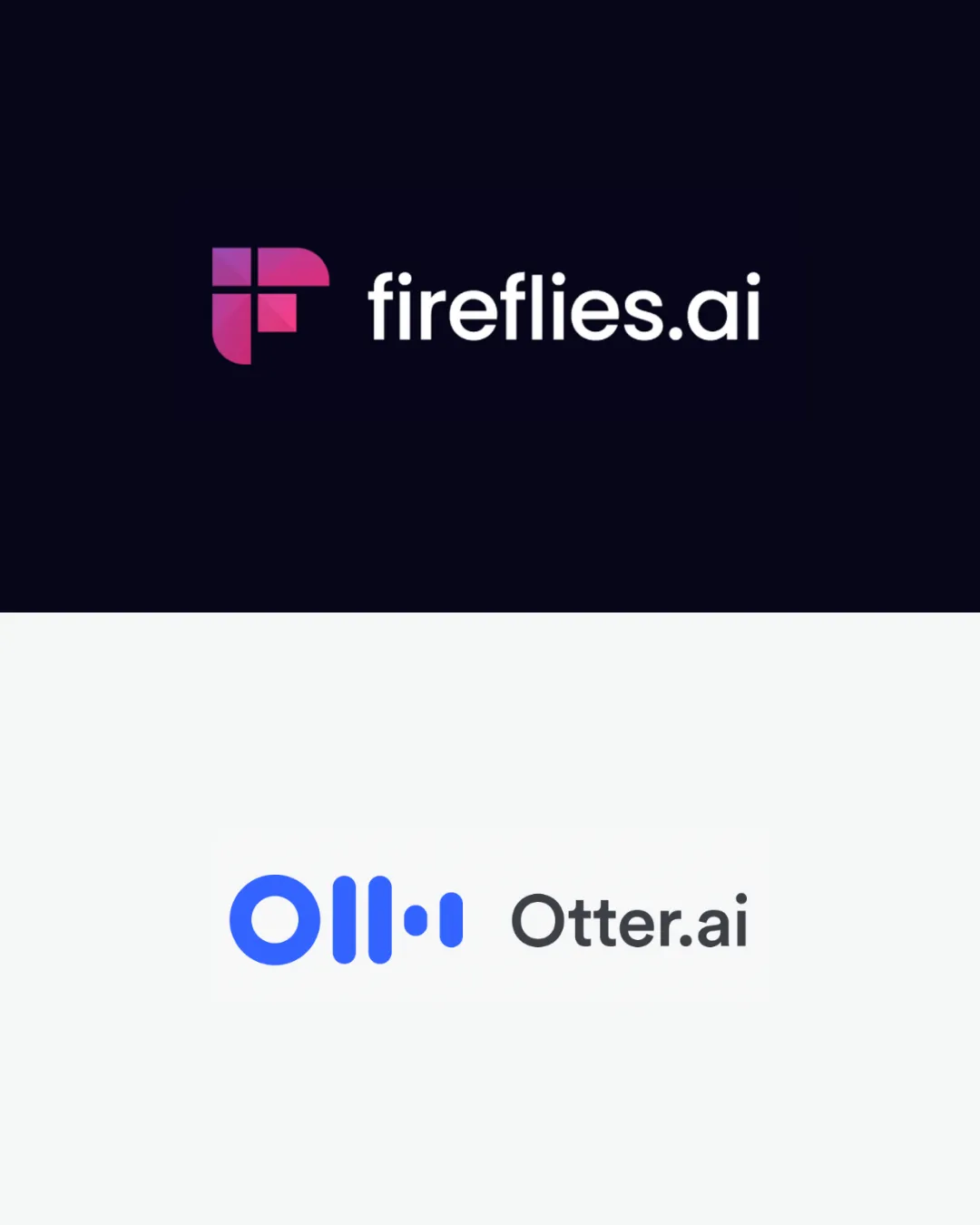 Meetings are necessary evil, but at least we can make them less painful.
Fireflies.ai helps startups spend less time note-taking and more time taking the next best actions. It transcribes, summarizes, and even identifies action items automatically.
Meetings are necessary evil, but at least we can make them less painful.
Fireflies.ai helps startups spend less time note-taking and more time taking the next best actions. It transcribes, summarizes, and even identifies action items automatically.
The real game-changer? With Otter.ai, you can click a bullet point in the summary and it takes you to that moment in the transcript, making catching up on key points super easy. Perfect for when you need to reference “that thing Sarah mentioned about the pricing structure” without rewatching a 45-minute call.
Pro tip: Use these to create a searchable archive of customer feedback calls. Patterns emerge that you’d never catch otherwise.
Pipedrive
 If you’re doing any B2B sales, your CRM better be working for you, not against you.
If you’re doing any B2B sales, your CRM better be working for you, not against you.
Pipedrive’s AI Sales Assistant optimizes sales processes with real-time recommendations based on data-driven insights, analyzing user activity, sales trends, and pipeline performance to suggest the best actions to push deals forward.
The AI might remind you to follow up with a high-priority lead or recommend adjusting deal stages. It learns from your team’s successful patterns and suggests them to everyone. That’s how small teams can punch above their weight.
HubSpot
 HubSpot’s gotten criticism for being “too much” for early startups, but honestly? Their free tier is ridiculously generous, and the AI features are solid.
HubSpot’s gotten criticism for being “too much” for early startups, but honestly? Their free tier is ridiculously generous, and the AI features are solid.
HubSpot uses AI for lead scoring to analyze customer data and predict which leads are most likely to convert, plus AI-driven recommendations for content topics based on search trends and audience interests.
The email personalization alone—automatically tailoring content based on user behavior—can double your open rates. That’s real money, folks.
LiveDocs
 Here’s where things get interesting. Most founders I know are drowning in data but starving for insights.
Here’s where things get interesting. Most founders I know are drowning in data but starving for insights.
You’ve got Google Analytics over here, Stripe data over there, customer feedback in three different places, and somehow you’re supposed to make sense of it all.
Enter Livedocss.
What Livedocs Actually Does
Livedocs is an AI data scientist, your no code data analytics tool, a collaborative workspace combining the power of notebooks with the simplicity of app builders, designed for modern teams to analyze data, create compelling visualizations, and share insights seamlessly.
Why Startups Love It
The traditional approach to data analysis looks like this: hire a data analyst (expensive), wait for them to learn your systems (slow), get reports that are outdated by the time you see them (frustrating), ask follow-up questions (more waiting).
Livedocs flips this entirely. It understands your data for you, analyzes and gives reports, builds the right metrics under the hood, and responds with the right report at the right time.
But what really matters? You can bring live data from existing tools like Stripe, Google Analytics, and Segment into your documents, so anybody on your team can track vital metrics like retention, MRR, and web traffic in under 90 seconds—no code or database knowledge required.
Let that sink in. Under 90 seconds. Your non-technical co-founder can build a revenue dashboard while you’re grabbing coffee.
How It Actually Works
Livedocs combines SQL, Python, and AI to help you analyze data, with the ability to seamlessly switch between SQL and Python in the same notebook, passing data effortlessly. If you’re technical, you can write queries. If you’re not, the AI can write them for you.
The collaborative features matter more than you’d think. One team member can write and execute SQL queries, another can add Python-generated visualizations, and a third can provide explanatory text—all simultaneously in real-time.
Getting Started with Livedocs
The setup is refreshingly simple:
Connect your data sources
Livedocs connects to major warehouses like Snowflake, BigQuery, Postgres, ClickHouse, plus CSV files. One-click integrations for Google Analytics, Stripe, HubSpot, and other standard startup tools.
Start asking questions
Open the For You tab and use the prompt box to ask questions or give instructions in natural language, like “How much is our support spend per customer?” or “Take this Excel file, filter for active leads, and plot sign-up trends”.
Build interactive dashboards
Add interactive elements like inputs, sliders, and date pickers to create dynamic dashboards, then share notebooks as interactive apps with visualizations while hiding code from stakeholders.
Automate and schedule
Schedule notebooks, trigger via API, and get notified via Slack, email, or webhooks so your insights stay current without manual intervention.
Real Use Cases That Matter
Your biggest investor asks about customer acquisition costs. Instead of scrambling through Google Analytics, your payment processor, and random spreadsheets, Livedocs pulls it all together in living documents that update automatically.
Need to understand churn patterns? Ask the AI. Want to see which marketing channels actually drive revenue? Built-in attribution. Trying to figure out if your new feature is getting adoption? The data’s already there, just query it.
The free plan includes $10 of AI usage, which is enough to get started and see if it fits your workflow. Once you’re hooked (and you will be), the Pro plan just requires adding a payment method for usage beyond the limit.
Why This Changes the Game
Most data tools are built for data teams at enterprises. Livedocs is built for founders who need answers now, not next quarter after you’ve hired three analysts and spent six months on implementation.
It’s a workspace powerful enough for serious analysis but simple enough to get out of your way, with collaborative Python and SQL on powerful hardware requiring zero setup.
The best part? It grows with you. Start with simple dashboards, add more sophisticated analysis as you scale, bring on technical team members who can write custom queries, it all lives in the same system.
How to Actually Implement This Stuff
Here’s what works: pick one tool per category. Yes, just one. You’re already juggling too much.
Start with the fundamentals:
- Communication: ChatGPT or Claude
- Calendar: Motion or Clockwise
- Data: Livedocs
- Meetings: Fireflies or Otter
- Automation: Zapier
That’s five tools. Five. Not fifty. Give each one a proper trial—at least two weeks of consistent use. The tools that feel clunky on day three often become indispensable by day ten once they’re actually integrated into your workflow.
Final Thoughts
In 2025, the startups winning aren’t the ones with the fanciest AI toys. They’re the ones using practical tools that actually save time and directly impact the business.
Start simple. Add tools gradually. Measure the impact. And for the love of efficiency, actually use the tools you adopt instead of letting them gather digital dust.
The future isn’t about working harder—it’s about working smarter. These tools are your shortcut there.
The best, fastest agentic notebook 2026? Livedocs.
- 8x speed response
- Ask agent to find datasets for you
- Set system rules for agent
- Collaborate
- And more
Get started with Livedocs and build your first live notebook in minutes.
- 💬 If you have questions or feedback, please email directly at a[at]livedocs[dot]com
- 📣 Take Livedocs for a spin over at livedocs.com/start. Livedocs has a great free plan, with $10 per month of LLM usage on every plan
- 🤝 Say hello to the team on X and LinkedIn
Stay tuned for the next tutorial!
Ready to analyze your data?
Upload your CSV, spreadsheet, or connect to a database. Get charts, metrics, and clear explanations in minutes.
No signup required — start analyzing instantly

