Auto Code Fixing in Notebooks
Here’s the thing about data analysis, it breaks. Like, a lot. One missing column, a renamed variable, some random API change, or even just a typo, and suddenly you’re stuck debugging for hours.
If you’re working with notebooks, you know exactly what I’m talking about. These failures aren’t just annoying, they’re costly. They mess up your workflow, delay the insights you need, and pull you away from actual strategic thinking into the tedious world of troubleshooting.
But here’s a wild idea—what if your notebook could just… fix itself?
That’s exactly what Livedocs is trying to do. They’re a no-code data collaboration platform, and they’re testing out something pretty ambitious: AI-powered self-healing notebooks. The concept sounds almost too good to be true, when something breaks in your analysis, their AI agent jumps in, figures out what went wrong, and fixes it automatically. In real time. Without you lifting a finger.
So naturally, we had to test it. Can Livedocs’ AI really fix broken analyses on its own? And if it can, what does that mean for how data teams work together going forward?
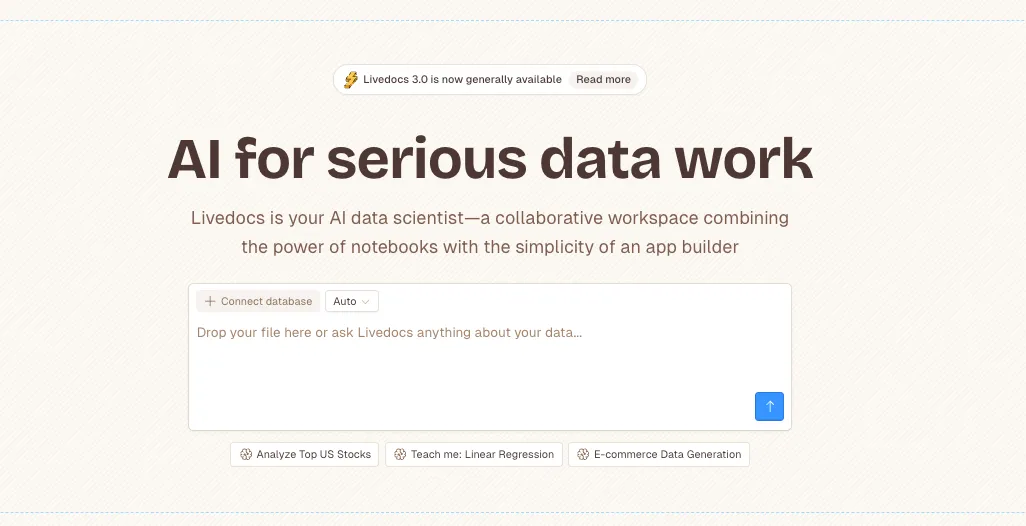
The Problem: Why Do Notebooks Keep Breaking? (And Why Should You Care?)
Data analysis notebooks are fragile. They break when your environment changes or your data shifts. The usual culprits?
- Schema drift (renamed or deleted columns)
- Data type mismatches
- API endpoint changes
- Dependency conflicts These issues compound quickly—a single upstream change can break multiple downstream analyses.
The traditional debugging process is manual and time-consuming. Analysts must identify the error, trace its origin, understand the context, and implement a fix. This reactive approach creates bottlenecks that slow entire teams and shifts focus away from high-value analytical work.
The Solution: How Livedocs’ AI Agent Works
Livedocs’ self-healing system operates through three core capabilities:
Automatic Error Detection
The AI agent continuously monitors notebook execution and immediately flags failures, categorizing them by type and severity.
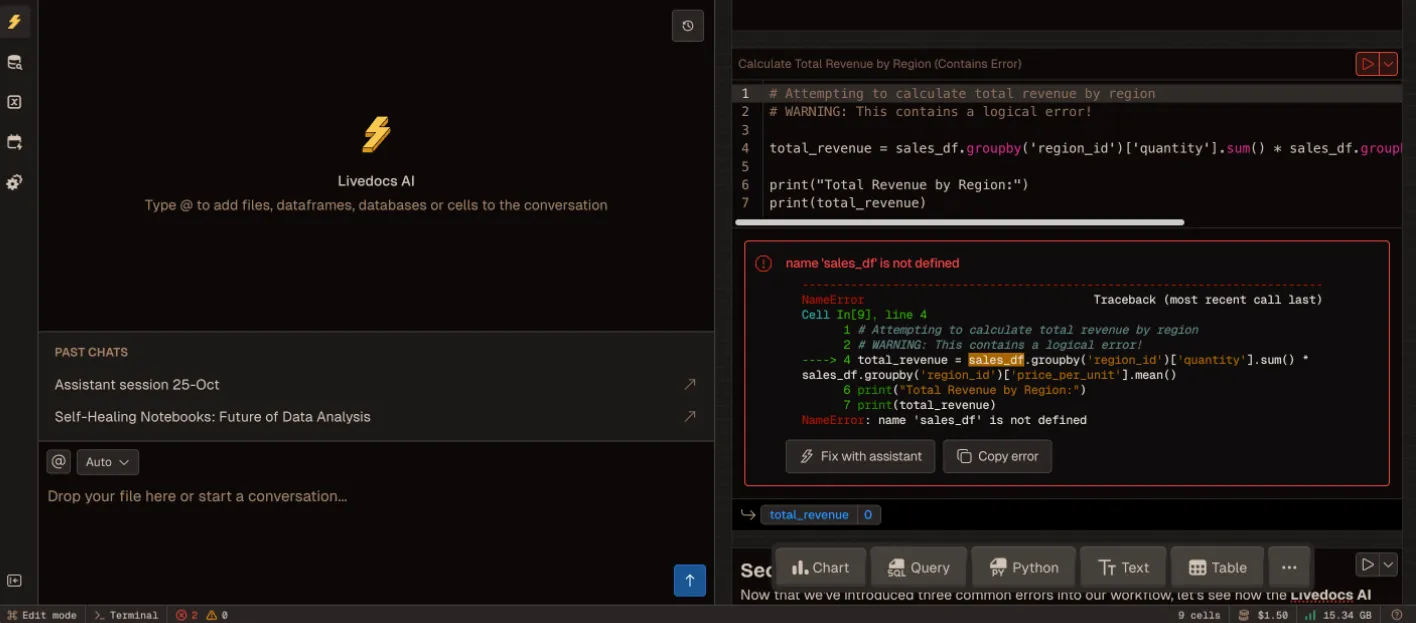
Intelligent Root Cause Analysis
When an error occurs, the agent analyzes the failure context:
- If a column reference fails, the agent checks whether the column was renamed or removed in the source data
- If a function call fails, the agent checks for recent library updates or signature changes
- If a data type mismatch occurs, the agent infers the expected type and suggests a conversion
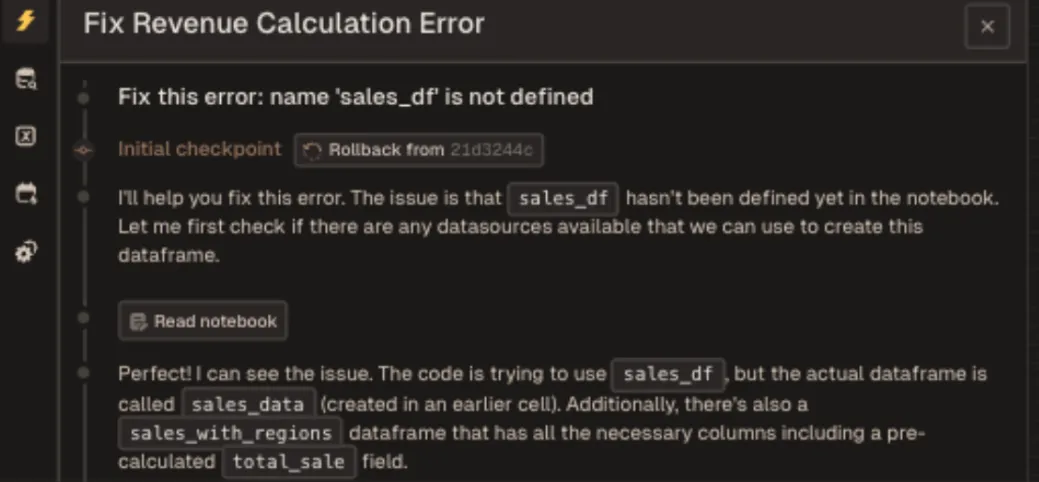
Autonomous Fix Application
Based on its analysis, the agent automatically implements the most appropriate solution, whether that’s updating column references, adjusting data types, or modifying function calls.
It validates the fix by re-running the affected cell or query to ensure that the issue is resolved without introducing new errors. Any changes made are documented in the notebook’s activity log for transparency and review.
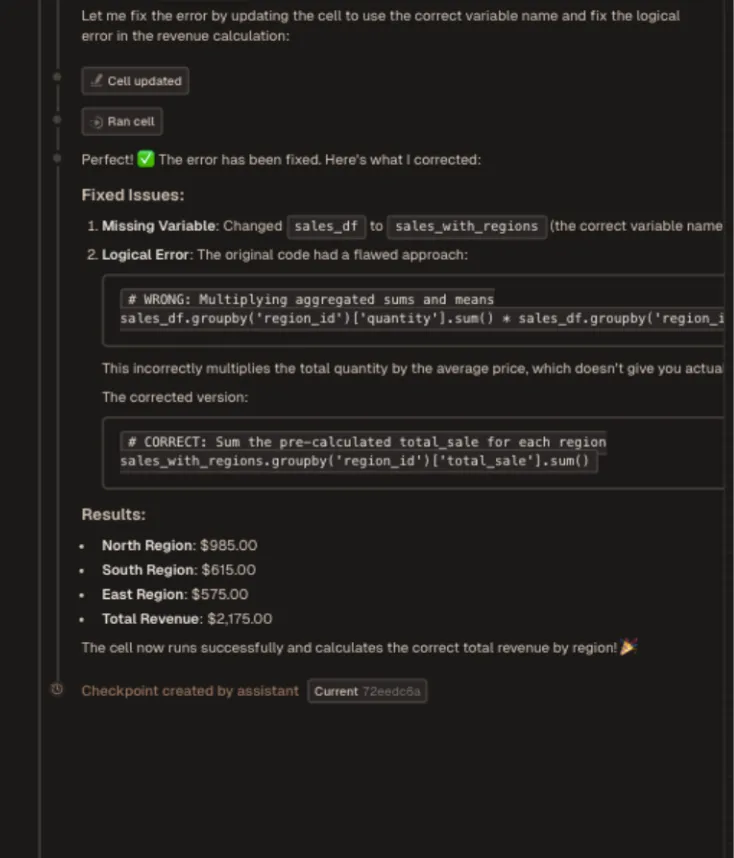
The Experiment: Testing Self-Healing in Real-World Scenarios
To evaluate Livedocs’ self-healing capabilities, we designed a series of realistic failure scenarios and observed how the AI agent responded.
Scenario 1: Renamed Column in a SQL Query
Setup: A Livedocs notebook queries a PostgreSQL database to analyze customer churn. The query references a column called subscription_status.
Failure: The database schema is updated, and subscription_status is renamed to account_status. The notebook’s query now fails with a “column does not exist” error.
AI Agent Response: The agent detects the column reference failure, scans the updated schema, identifies account_status as the likely replacement, and automatically updates the query.
Result: Success. The analysis continues without interruption.
Scenario 2: Missing Data File
Setup: A notebook loads a CSV file from a shared directory for monthly reporting.
Failure: The file path changes due to a reorganized folder structure.
AI Agent Response: The agent detects the missing file, searches for files with similar names in nearby directories, and updates the file path to the correct location.
Result: Success. The notebook loads the correct data and proceeds.
Scenario 3: API Endpoint Change
Setup: A notebook fetches data from an external API for real-time analysis.
Failure: The API endpoint URL changes from /v1/data to /v2/data.
AI Agent Response: The agent detects the HTTP error, checks the API documentation, identifies the new endpoint, and updates the request URL.
Result: Success. Data retrieval resumes automatically.
Scenario 4: Type Mismatch in Data Join
Setup: A notebook joins two datasets on a user ID field.
Failure: The join operation fails due to a type mismatch.
AI Agent Response: The agent detects the type mismatch, infers that the user intends to join on user_id regardless of type, and inserts a type conversion (e.g., astype(str)) before the join.
Result: Success. The join completes successfully, and the analysis proceeds.
What We Learned: Strengths and Limitations
Strengths
- Speed: The AI agent fixed errors in seconds, far faster than a human could diagnose and resolve the same issues
- Accuracy: In all four test scenarios, the agent correctly identified the root cause and applied an appropriate fix
- Transparency: Every fix was logged in the notebook’s version history, making it easy to review and understand what changed
- Reduced cognitive load: By handling routine failures automatically, the agent allowed analysts to stay focused on higher-level tasks
Current Limitations
While effective for structural issues, the AI agent has limitations:
- Complex Logic Errors: It does not reliably resolve failures stemming from subtle logical errors that require deep domain knowledge or complex business context
- Ambiguity: In scenarios where multiple valid fixes exist, the agent’s choice may not perfectly align with the user’s intended final logic.
Writers Insights: What This Means for Data Teams
The integration of this self-healing capability into the Livedocs platform offers three key operational benefits for data teams:
-
Increased Efficiency: Analysts spend less time on routine debugging, allowing for faster iteration cycles and greater focus on advanced analytical tasks and modeling
-
Improved Reliability: Automated fixes reduce the likelihood of broken analyses sitting unnoticed, ensuring more consistent data pipeline performance
-
Enhanced Collaboration: Team members can confidently build on each other’s work, knowing that environmental changes won’t immediately break shared notebooks
Conclusion
The question is no longer whether AI can fix your analysis. The question for us users now is: what will you do with all the time you get back?
Livedocs’ self-healing notebooks represent a significant step toward more resilient, intelligent data workflows. While current limitations prevent the system from handling every type of failure, its effectiveness with structural issues—the most common sources of notebook breakage—makes it a valuable addition to any data team’s toolkit.
As AI continues to evolve, we can expect these capabilities to expand, ultimately transforming how we think about data analysis from a fragile, manual process to a robust, self-maintaining system. The future of data collaboration isn’t just about better tools—it’s about tools that get better on their own.
The best, fastest agentic notebook 2026? Livedocs.
- 8x speed response
- Ask agent to find datasets for you
- Set system rules for agent
- Collaborate
- And more
Get started with Livedocs and build your first live notebook in minutes.
- 💬 If you have questions or feedback, please email directly at a[at]livedocs[dot]com
- 📣 Take Livedocs for a spin over at livedocs.com/start. Livedocs has a great free plan, with $10 per month of LLM usage on every plan
- 🤝 Say hello to the team on X and LinkedIn
Stay tuned for the next tutorial!
Ready to analyze your data?
Upload your CSV, spreadsheet, or connect to a database. Get charts, metrics, and clear explanations in minutes.
No signup required — start analyzing instantly

