Explore Mumbai's Weather Trends
As a student passionate about AI and automation, I’m always searching for tools that make working with data simpler. Recently, I came across Livedocs, a powerful low-code AI notebook that lets users build, analyze, and visualize data, all without writing complex code.
While experimenting with it, I discovered the newly launched Data Fetching Feature in the Livedocs Agent, which allows users to request and retrieve data directly from the internet.
In this article, I’ll walk you through how I used this feature, what I learned, and why it’s a great addition for data learners and professionals alike.
What is the Livedocs Agent
The Livedocs Agent acts like a built-in AI assistant that helps automate your workflow inside the notebook. Instead of switching between multiple tools or coding environments, you can simply type your query in plain English, and the agent handles the rest.
Whether you need to fetch real-time datasets, summarize insights, or generate charts, the agent intelligently executes your command. It’s like combining the capabilities of ChatGPT and Jupyter Notebook, but with a much smoother interface and fewer technical steps.
Using the Data Fetching Feature
To explore the new data fetching feature, I decided to fetch some real-time data and perform a quick analysis. Here’s what I did:
- Opened Livedocs and created a new notebook.
- Activated the Agent panel on the right-hand side.
- Typed the query:
“Fetch the latest weather data for Mumbai for the past 7 days.”
Within seconds, the agent automatically connected to a public dataset and displayed the data in a clean table format. I could instantly visualize temperature patterns, humidity levels, and other metrics without having to manually set up any API or library.
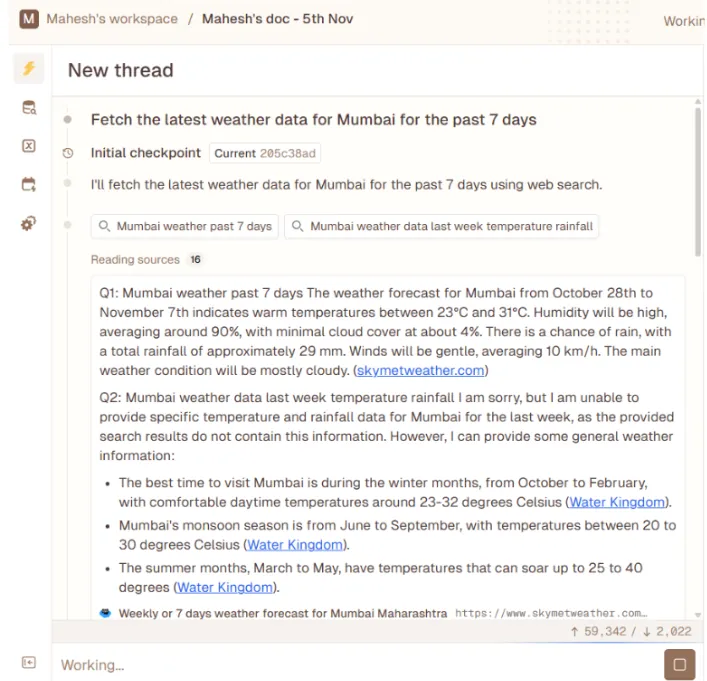
- You asked Livedocs Agent for Mumbai’s past 7-day weather data.
- It automatically searched multiple weather data sources (like Skymet, Weather25, and Timeanddate).
- Then, it explained what it found — including average temperature, humidity, and general climate conditions.
- This shows how Livedocs Agent can autonomously gather and summarize external data.
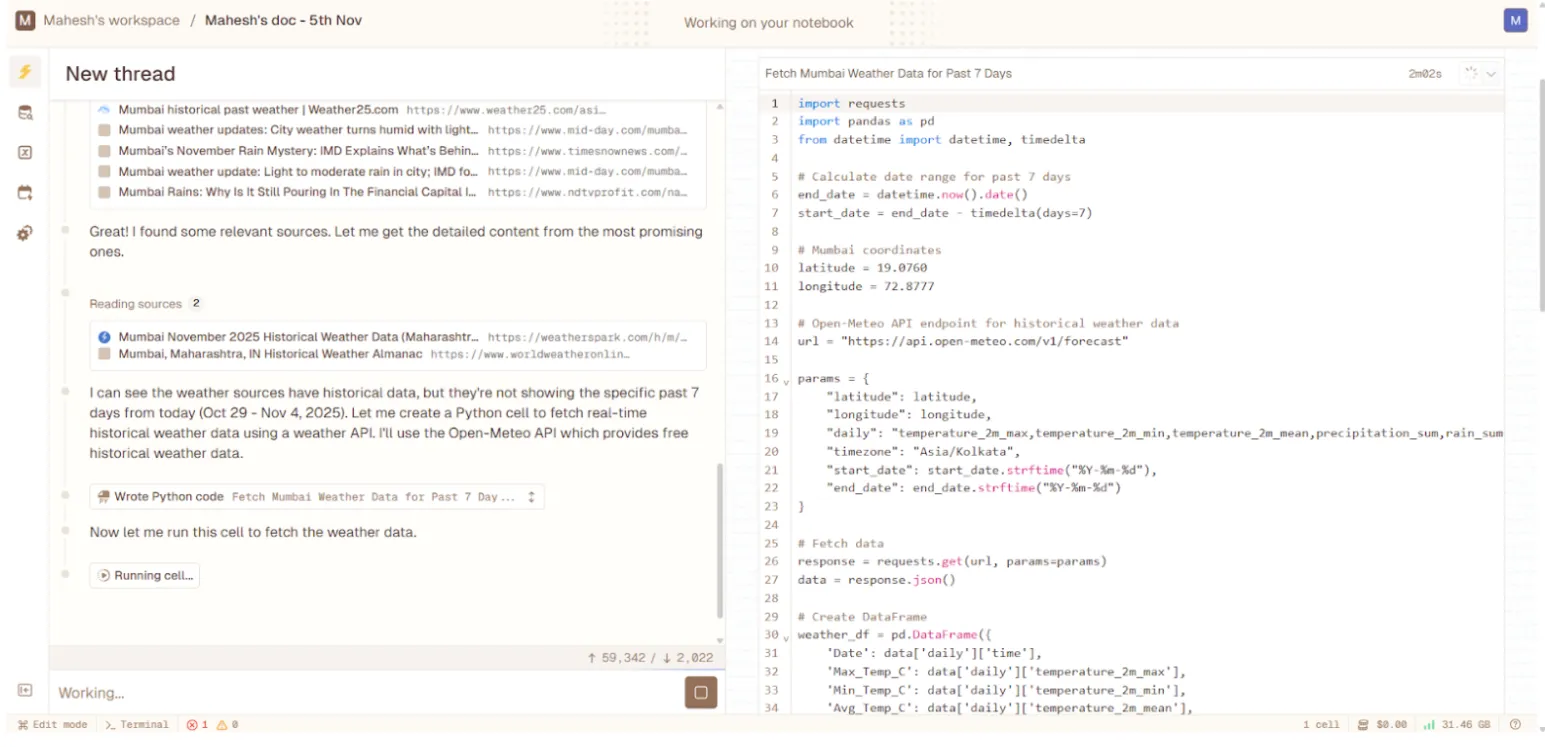
- You created a Python notebook cell that fetches real-time historical weather data for Mumbai.
- It uses the Open-Meteo API and standard Python libraries like requests, pandas, and datetime.
- The cell demonstrates how code and natural language can work together in one document.
I also tried another query for comparison:
“Fetch the latest stock market trends for technology companies.”
The agent again returned structured data, which I could then summarize or visualize using Livedocs’ built-in chart features.
How to Use This in Your Draft:
Introduction
- Briefly introduce Livedocs as a low-code AI notebook.
- Mention your goal: fetching real-world weather data using AI.
Using Livedocs Agent
- Explain how you asked the Agent to fetch data and how it automatically searched reliable weather sources.
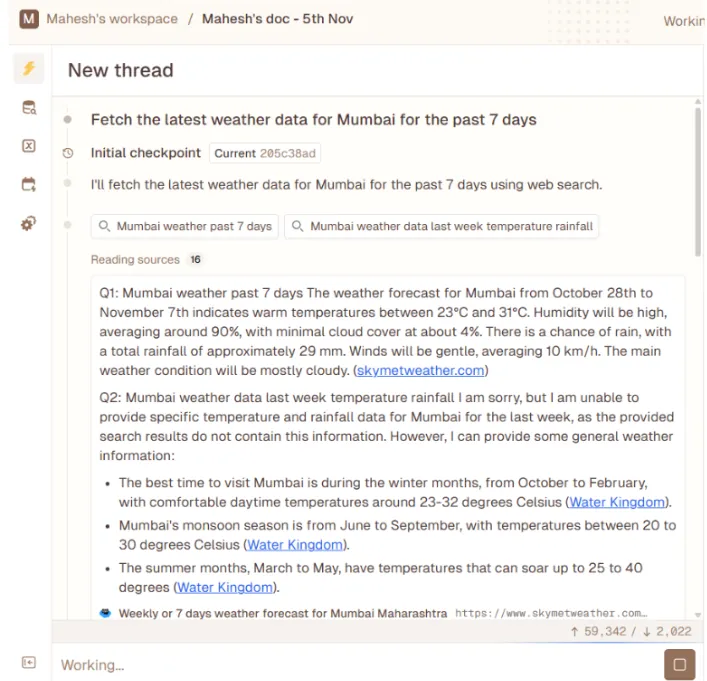
Enhancing with Python
- Describe how you created a Python cell to fetch detailed weather data using the Open-Meteo API.
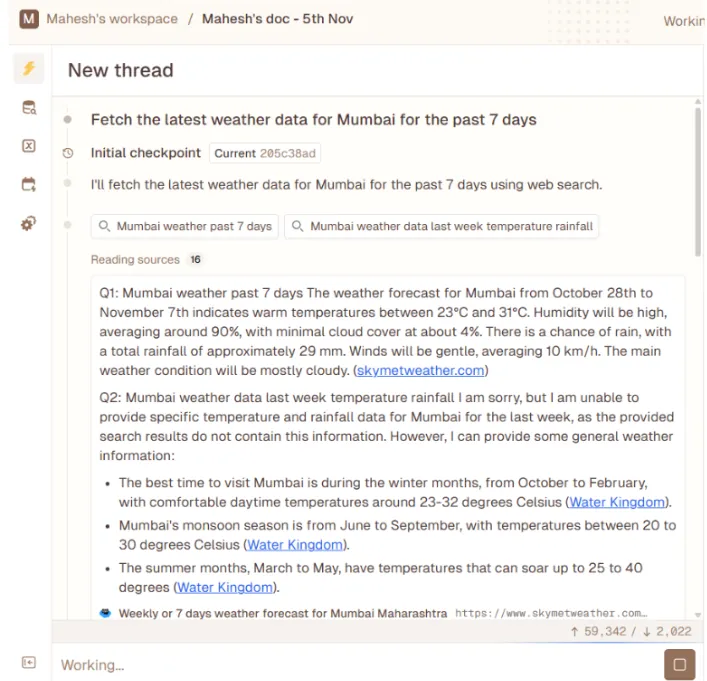
Results & Insights
- Summarize what data you received (e.g., temperature trends, rainfall, etc.).
- Mention how this blend of AI + Python gives you control and automation.
Conclusion
- Reflect on how Livedocs simplifies data exploration for non-data scientists.
What I Found Useful:
Using the data fetching feature felt effortless. There was no need to handle API keys, CSV files, or Python scripts, everything happened through natural language.
Some key takeaways:
- Speed: Data retrieval happens in seconds.
- Ease of use: Plain text prompts replace complex code.
- Insight generation: The agent can explain, summarize, and visualize fetched data instantly.
I can easily see how this tool can help students, data professionals, or even non-technical users who want to experiment with data-driven projects without worrying about setup or syntax. One improvement I’d love to see is support for custom datasets and multi-source fetching, which would make this feature even more versatile.
Final Thoughts
The Livedocs Agent and its data fetching feature represent a huge leap toward no-code data analysis. It bridges the gap between technical and non-technical users by allowing anyone to access and analyze data intuitively.
For me, this feature not only saved time but also made learning data exploration more enjoyable. I’m excited to see how Livedocs continues evolving to empower data enthusiasts across the world.
The best, fastest agentic notebook 2026? Livedocs.
- 8x speed response
- Ask agent to find datasets for you
- Set system rules for agent
- Collaborate
- And more
Get started with Livedocs and build your first live notebook in minutes.
- 💬 If you have questions or feedback, please email directly at a[at]livedocs[dot]com
- 📣 Take Livedocs for a spin over at livedocs.com/start. Livedocs has a great free plan, with $10 per month of LLM usage on every plan
- 🤝 Say hello to the team on X and LinkedIn
This article is contributed by Mahesh Ghutukade Tech enthusiast | Student | AI/ML Learner
Ready to analyze your data?
Upload your CSV, spreadsheet, or connect to a database. Get charts, metrics, and clear explanations in minutes.
No signup required — start analyzing instantly

