Jupyter vs LiveDocs: Which One?
Jupyter revolutionized how we work with data. It really did. But it was built for a different era, when data scientists mostly worked solo, hunched over their local machines, occasionally tossing .ipynb files over the digital fence.
Fast forward to 2025, and that model feels a bit like trying to collaborate on a Word document by emailing it back and forth. Remember those days?
The question isn’t whether Jupyter is good (it absolutely is), but whether it’s the right tool for how we actually work today. And that’s where things get interesting.
What Makes a Data Notebook Work in 2025?
Let’s talk about what we actually need from our notebooks these days
Real collaboration matters now.
And I don’t mean the “email me your notebook” kind. I mean multiple people working in the same space, seeing each other’s changes, not accidentally overwriting each other’s work. Think Google Docs, but for data analysis.
Setup shouldn’t be a team sport.
When a new analyst joins your team, how long before they can actually run your notebooks? If the answer involves Slack messages like “hey, which version of pandas are you using?” or “did you install that obscure system dependency?”—that’s a problem.
AI integration is non-negotiable.
Look, we can debate whether AI will replace data analysts (it won’t), but using AI to speed up repetitive tasks? That’s just smart. The question is whether your notebook makes AI feel like a natural part of your workflow or an awkward bolt-on.
In 2026, the requirements for notebook can be different from 2010, and Livedocs wins the game.
When Jupyter Shines
Don’t get me wrong, there are absolutely scenarios where Jupyter is your best bet:
Research and experimentation.
When you’re working solo, exploring ideas, and need maximum flexibility with your local environment, Jupyter is hard to beat. You’ve got complete control over everything.
Teaching and learning.
Jupyter’s simplicity makes it perfect for educational settings. Students can install Anaconda, fire up a notebook, and start learning Python without navigating complex team collaboration features they don’t need yet. Offline work. Sometimes you just need to work without internet access. Jupyter runs happily on your laptop, no cloud required.
Deep customization.
If you need specific system-level access, unusual library configurations, or custom kernels, local Jupyter gives you that control.
Where Jupyter Struggles
But let’s talk about the pain points too, because they’re real:
The setup tax.
Every team member needs to replicate your environment. Database credentials, library versions, system dependencies—it all lives on your machine. When someone says “works on my machine,” that’s frustrating, but with Jupyter it’s almost expected.
Collaboration feels bolted on.
Converting notebooks to HTML, using nbviewer, setting up JupyterHub—these solutions work, but they feel like workarounds rather than designed experiences. And none of them quite capture the seamless collaboration we’re used to in modern tools.
Sharing is sharing, not collaborating.
You can share a notebook on GitHub. Great! Now your teammate needs to clone it, set up their environment, connect to databases… you see where this goes. By the time they’re ready to actually collaborate, the moment has passed.
No built-in version control.
Yes, you can use Git (and you should), but managing .ipynb files in version control is notoriously messy. Merge conflicts in JSON? Not fun.
Enter Livedocs: A Different Approach
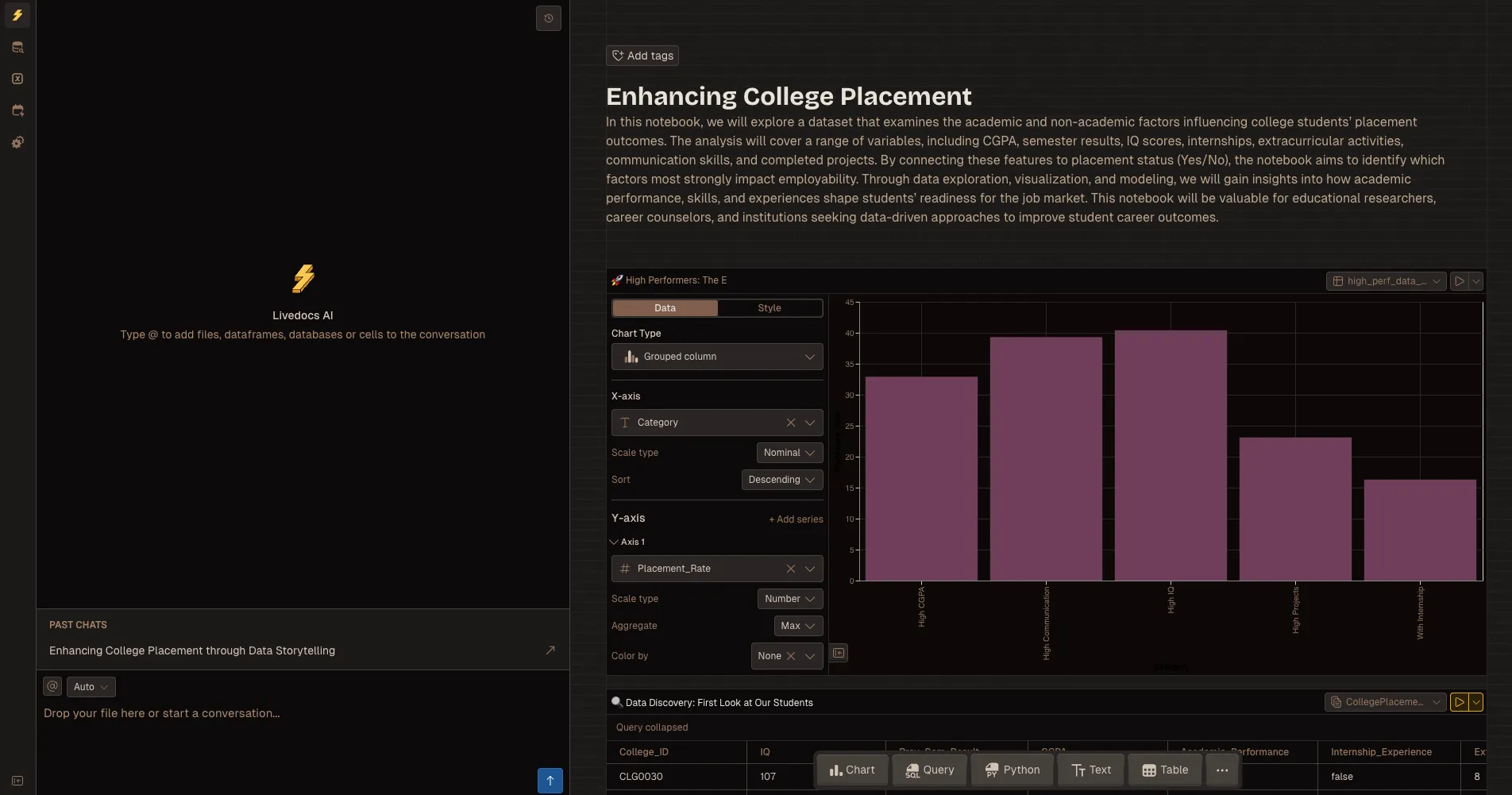
It’s cloud-native, not cloud-adapted.
Everything lives in the cloud from day one. Your data connections, your environment, your notebooks, it’s all there. When you invite a teammate, they don’t need to set up anything.
AI that actually knows your data.
Here’s what caught my attention: Livedocs’ AI can reference your actual data sources using tags. You can literally ask “How much is our support spend per customer?” and if your data is connected, it pulls the right tables, runs the analysis, and presents results. No copying data around, no writing boilerplate queries.
Collaboration is the default, not a feature.
Multiple people can work in the same notebook simultaneously. You see their cursors, their edits appear in real time, and you can comment directly on cells. It’s the Google Docs experience we’ve been craving for data work.
SQL and Python in the same place.
Ever find yourself bouncing between a SQL client and Jupyter? Livedocs lets you mix SQL queries, Python code, and visualizations in the same document. Different cell types for different tasks, but one coherent workflow.
With Livedocs, AI knows and understands your data.
The LiveDocs Agent Features
Let’s talk about the AI integration for a moment.
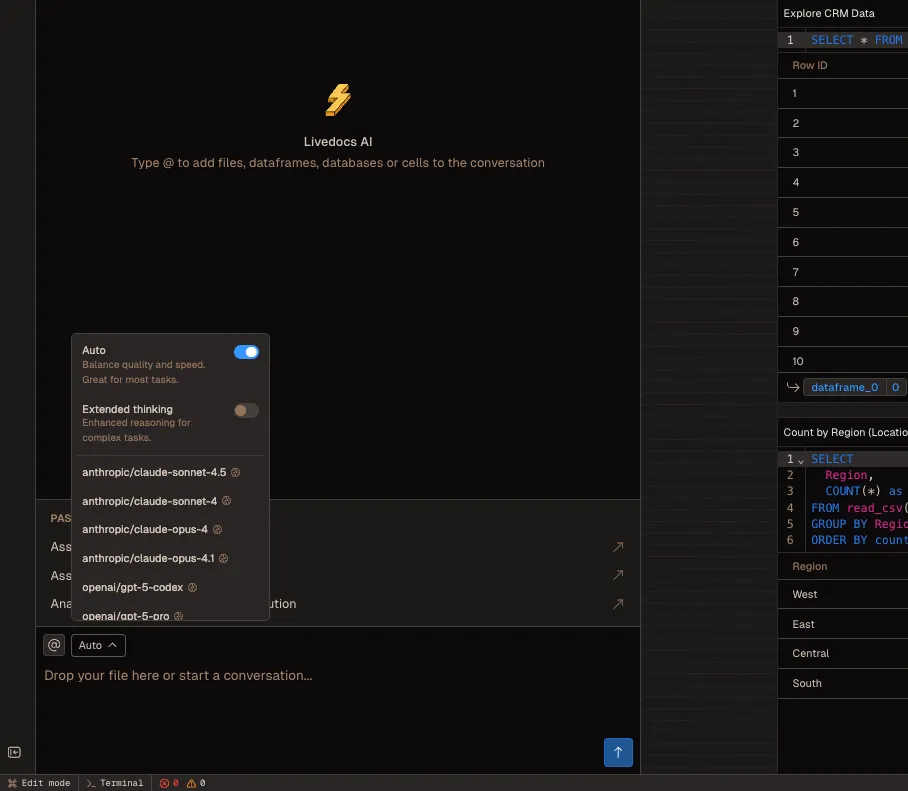
Livedocs supports all major AI models (OpenAI, Anthropic, etc.), and you can switch between them right from the prompt box. But what makes it interesting isn’t just having AI available, it’s how it’s integrated into the workflow.
You can tag your data sources in prompts using @ mentions.
- Attach files by dragging them in.
- Ask high-level questions or make specific requests. The AI understands your schema because it has access to your connected data.
Want to train a regression model? “Train a linear regression model to predict sales based on ad spend.” Need to clean data? “Remove duplicates from this CSV and fill missing values with the median.” The AI generates the code, runs it, and presents results, all in your notebook.
Real-World Use Cases
Marketing analytics
Teams connecting Google Analytics, Facebook Ads, LinkedIn, and Shopify. Instead of exporting CSVs and merging them manually, everything’s connected. Ask questions in natural language, get answers with the actual data backing them up.
Data teams at startups who need to move fast.
No time for elaborate environment setup, no resources for dedicated data engineering. Livedocs gives them a workspace where they can analyze data, build dashboards, and share insights without the infrastructure overhead.
Cross-functional collaboration between technical and non-technical folks.
Data analysts can build the analysis, product managers can view and comment, executives can interact with live dashboards—all in the same tool. No exporting to PowerPoint, no emailing static PDFs.
Remote teams spread across time zones.
Real-time collaboration means someone in New York can pick up where someone in Singapore left off, seeing all the context and being able to run the analysis themselves.
The Practical Comparison
Let me break this down in terms that actually matter for your day-to-day work.
Setup and Onboarding
Jupyter: Install Python (or Anaconda), install Jupyter, install libraries, configure database connections, maybe set up a virtual environment. For each team member. Every time.
Livedocs: Sign up, invite teammates, connect data sources once. Everyone has access immediately. Free plan includes three team members.
Working with Data
Jupyter: Local files, manual database connections (using libraries like pandas, sqlalchemy), credentials in environment variables or config files. Every analyst maintains their own connections.
Livedocs: Built-in connectors for PostgreSQL, Snowflake, BigQuery, ClickHouse, and more. Connect once, everyone on the team has access. Upload CSVs, JSON, Parquet, or Excel files that stay in the shared workspace.
Real-Time Collaboration
Jupyter: Requires running a server with the --collaborative flag, manual setup, no access controls, experimental feature with known stability issues. Or use workarounds like Git, nbviewer, converting to HTML.
Livedocs: Built-in from day one. Multiple cursors, real-time edits, inline comments, role-based access (Admin, Editor, Viewer). Share notebooks privately with teammates or publish them more broadly.
AI Capabilities
Jupyter: Use libraries like LangChain or OpenAI’s API directly in your code. You’re responsible for managing API keys, writing prompts, handling responses. Flexible but requires more manual work.
Livedocs: Integrated AI that understands your data schema, supports model switching, handles file uploads and data tagging. Free plan includes $10 of AI usage, Pro plan lets you use any model.
Deployment and Sharing
Jupyter: Convert to HTML, use nbviewer, deploy to GitHub, set up JupyterHub, or export as PDF. Each option involves trade-offs between interactivity, security, and ease of access.
Livedocs: Share via link with permission controls. Create interactive data apps that non-technical users can interact with. Publish dashboards that update with live data.
Livedocs integrated AI that understands your data schema, supports model switching, handles file uploads and data tagging
When to Choose What
Here’s my honest take on when each tool makes sense.
Choose Jupyter If:
- You’re working solo on exploratory research and need maximum control over your environment.
- You’re teaching a programming or data science course and want students to learn with industry, standard tools.
- You need offline access or specific system-level configurations that require local setup.
- You’re already deeply invested in the Jupyter ecosystem with custom extensions and workflows.
Choose Livedocs If:
- Your team needs to collaborate on data analysis in real time.
- You’re tired of managing environment setup and want to focus on actual analysis.
- You need to connect multiple data sources and query them together.
- You want AI assistance that understands your specific data context.
- You’re building dashboards or data apps for non-technical stakeholders.
- You value speed of setup over absolute control of infrastructure.
Final Thoughts
So which data notebook is best? Honestly, it depends on what “best” means to you.
If you need maximum flexibility, complete control, and you’re comfortable managing infrastructure, Jupyter is fantastic.
But if you need to move fast, collaborate seamlessly, and focus on insights rather than infrastructure, Livedocs offers something genuinely different. It’s not just Jupyter in the cloud; it’s a rethinking of how data teams work together.
For me? The most compelling thing about Livedocs is how it eliminates friction. When a new analyst can jump into a notebook and immediately see live data, run queries, and collaborate with teammates, without any setup, that changes how teams operate.
When AI can reference your actual data schema instead of requiring you to manually query and paste results—that speeds up work in meaningful ways.
The best, fastest agentic notebook 2026? Livedocs.
- 8x speed response
- Ask agent to find datasets for you
- Set system rules for agent
- Collaborate
- And more
Get started with Livedocs and build your first live notebook in minutes.
- 💬 If you have questions or feedback, please email directly at a[at]livedocs[dot]com
- 📣 Take Livedocs for a spin over at livedocs.com/start. Livedocs has a great free plan, with $10 per month of LLM usage on every plan
- 🤝 Say hello to the team on X and LinkedIn
Stay tuned for the next tutorial!
Ready to analyze your data?
Upload your CSV, spreadsheet, or connect to a database. Get charts, metrics, and clear explanations in minutes.
No signup required — start analyzing instantly

